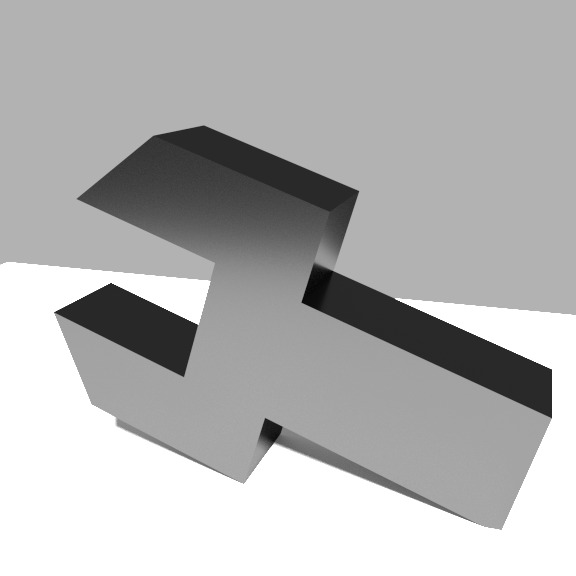| 일 | 월 | 화 | 수 | 목 | 금 | 토 |
|---|---|---|---|---|---|---|
| 1 | 2 | 3 | 4 | 5 | 6 | |
| 7 | 8 | 9 | 10 | 11 | 12 | 13 |
| 14 | 15 | 16 | 17 | 18 | 19 | 20 |
| 21 | 22 | 23 | 24 | 25 | 26 | 27 |
| 28 | 29 | 30 | 31 |
Tags
- pycharm
- HTML Parse
- 색상반전
- Google Cloud Platform
- beautifulsoup
- 리액트강의
- 비쥬얼 스튜디오
- Google Cloud SQL
- 어두운
- 웹크롤링
- 게임으로놀면서웹사이트만들기
- CPU소켓
- SMB
- 안구보호
- 라즈베리파이
- 국비지원교육
- 구글 클라우드 플랫폼
- 데이원컴퍼니
- Django
- raspberry pi
- 야간
- 리스트뷰
- CPU팬홀더
- 명령프롬프트
- 고대비
- GCP
- K디지털기초역량훈련
- Docker
- 팬홀더
- 동적
Archives
- Today
- Total
뚝딱쓱삭
google material 디자인 icon사용하기 본문
반응형
1. 헤더에 다음과 같이 링크한다.
<link href="https://fonts.googleapis.com/icon?family=Material+Icons" rel="stylesheet">
2. 다음과 같이 material design icon을 링크한다.
<i class="material-icons" aria-hidden="true">directions_run</i>
※icon목록은 하기 링크 참조
material.io/resources/icons/?icon=calendar_today&style=baseline
반응형
'Web개발 > Bootstrap, CSS, 기타 UI관련' 카테고리의 다른 글
| Bootstrap 4 디자인 변경 (0) | 2020.07.01 |
|---|---|
| Bootstrap CDN 버젼별 링크 (0) | 2020.06.21 |
| Bootstrap : NAVBAR dropdown 이 안될때 (1) | 2020.06.21 |