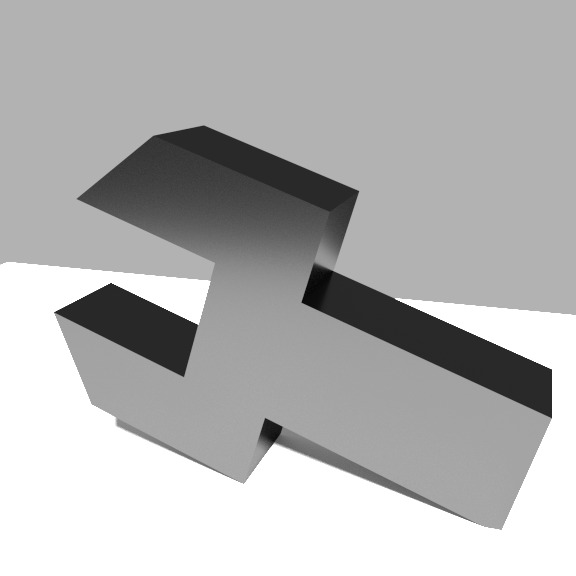| 일 | 월 | 화 | 수 | 목 | 금 | 토 |
|---|---|---|---|---|---|---|
| 1 | ||||||
| 2 | 3 | 4 | 5 | 6 | 7 | 8 |
| 9 | 10 | 11 | 12 | 13 | 14 | 15 |
| 16 | 17 | 18 | 19 | 20 | 21 | 22 |
| 23 | 24 | 25 | 26 | 27 | 28 | 29 |
| 30 |
Tags
- 안구보호
- Django
- raspberry pi
- Google Cloud SQL
- beautifulsoup
- CPU소켓
- K디지털기초역량훈련
- 색상반전
- 리스트뷰
- Docker
- 동적
- 팬홀더
- 구글 클라우드 플랫폼
- 명령프롬프트
- HTML Parse
- 웹크롤링
- SMB
- 야간
- 게임으로놀면서웹사이트만들기
- 리액트강의
- 국비지원교육
- 라즈베리파이
- 고대비
- Google Cloud Platform
- 비쥬얼 스튜디오
- 데이원컴퍼니
- 어두운
- GCP
- pycharm
- CPU팬홀더
Archives
- Today
- Total
뚝딱쓱삭
Python 파일 목록 및 하위폴더 목록 읽어오기 본문
반응형
1. os.listdir()
|
1
2
3
4
5
6
7
8
9
10
11
12
|
def traverse(dirpath)
for item in os.listdir(dirpath): #item은 폴더거나 파일이거나 둘중 하나
abspath = os.path.join(dirpath, item)
try:
traverse(abspath)
else: #파일인 경우
dosomething(dirpath, item)
except FileNotFoundError as err:
print('잘못된 폴더\n', 'Error: ', err)
|
2. glob.glob() - command shell 스타일의 와일드 카드 사용가능
※ 윈도우즈에서 긴 파일명이나 긴 폴더명 사용시 에러발생함. 마법코드 \\?\을 사용하라는데....
시도는 해보았으나 해결못함
|
1
2
3
4
|
3. os.walk() - 모든 폴더와 하위 폴더를 recursive하게 가져옴
|
1
2
3
4
5
6
|
from os import walk
f = []
path ="/Users/adityasingh/Documents/Dev"
for (dirpath, dirnames, filenames) in walk(path):
print dirnames
break
|
반응형
'Python 및 AI개발' 카테고리의 다른 글
| ModuleNotFound 에러를 만났을때 (0) | 2021.05.22 |
|---|